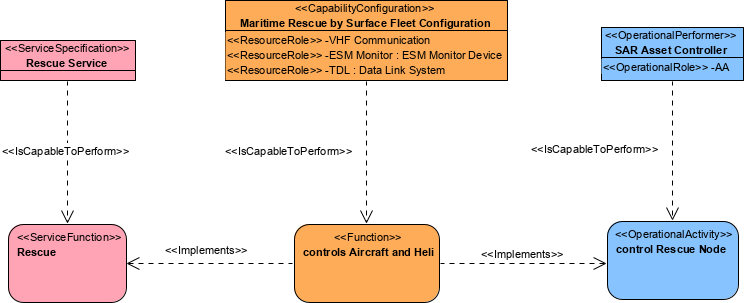The L4-P4 Viewpoint depicts the mapping of Resource Functions (and optionally, the resources that provide them) to operational activities and/or service functions. For operational activities, it thus identifies the transformation of an operational need into a purposeful action performed by a system or solution. For service functions, it provides the link between the services used at the operational level and the specific Resource Functions provided by the resources supporting the services.
Usage
The intended usage of the L4-P4 includes:
- Tracing functional system requirements to user requirements.
- Tracing solution options to requirements.
- Identification of overlaps.
Creating an Activity to Function Mapping diagram
To create an Activity to Function Mapping diagram:
- Click on Activity to Function Mapping in the Action Artifact area, and then select Create New Diagram.
- Type the diagram name and press Enter.
- A blank diagram is created and you can start constructing the view. Reuse ServiceSpecifications, ServiceFunctions, CapabilityConfigurations, Functions, OperationalPerformers and OperationalActivities (recommended) through dragging and dropping them from the Model Explorer.
- Connect ServiceSpecifications to ServiceFunctions with IsCapableToPerforms connector.
- Connect CapabilityConfigurations to Function with IsCapableToPerforms connector.
- Connect OperationalPerformers to OperationalActivities with IsCapableToPerforms connector.
- Connect Function to ServiceFunctions with Implements connector, and Functions to OperationalActivities with Implements connector.