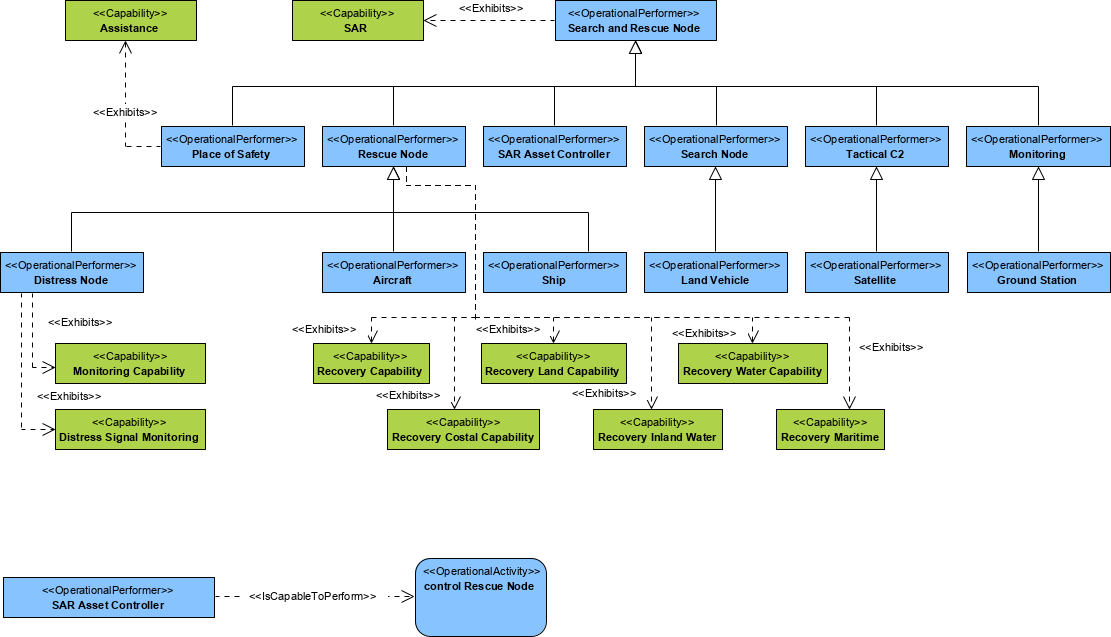The L1 Viewpoint defines all of the Nodes that will appear in a Logical Architecture. Nodes are elements of capability assembled and orchestrated in the Logical Architecture (see L2 – Logical Scenario and L4 – Logical Activities views). The levels of capability provided by each node are expressed as Measures of Performance (MoPs) and these may be dependent on the environments in which the Node is required to operate.
Nodes are traced to the Capabilities they manifest using the CapabilityForNode relationship. MoPs may be specified for each node that maps to the MoE of the Capabilities. Each Measure can be expressed in terms of the environment – e.g. higher performance may be expected in clear weather than in bad.
Usage
The intended usage of the L1 includes:
- Initial set up of a Logical Architecture.
- Defining MoP for requirements specification purposes.
- Defining the types of environments in which Nodes may operate.
Creating a Node Types diagram
To create a Node Type diagram:
- Click on Node Type in the Action Artifact area, and then select Create New Diagram.
- Type the diagram name and press Enter.
- A blank diagram is created and you can start constructing the view. You can create nodes as OperationalPerformers and connect them with Generalization under the diagram toolbar.
Optional actions:
- Trace nodes to the capabilities they need. Reuse Capabilities (recommended) through dragging and dropping them from the Model Explorer. Then, connect OperationalPerformers to Capabilities with Exhibits connectors.
- Trace nodes to the activities they perform. Reuse OperationalActivity (recommended) through dragging and dropping them from the Model Explorer. Then, connect OperationalPerformers to OperationalActivities with IsCapableToPerform connectors. OperationalActivities are defined in L4
- Trace nodes to roles they are performing in activities. To do this, create Instance Specifications and select OperationalPerformers as type. Then, reuse OperationalActivityActions (recommended) through dragging and dropping them from the Model Explorer, and connect the Instance Specifications to OperationalActivities with PerformsInContext connectors. OperationalActivityActions are defined in L4