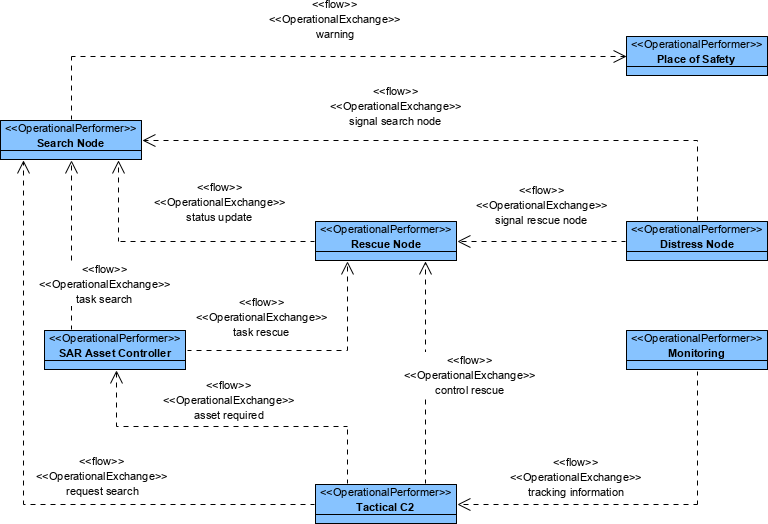The L2 Viewpoint specifies Nodes (elements of capability) in the context of each other. The context is usually expressed in terms of the information that flows between the nodes (e.g. the information flow requirements between capabilities in a given scenario) but may also be flows of materiel, human resource or energy.
Usage
The intended usage of the L2 includes:
- Definition of operational concepts.
- Elaboration of capability requirements.
- Definition of collaboration needs.
- Associating capability with a location.
- Problem space definition.
- Operational planning.
- Supply chain analysis.
The L2 Viewpoint can be enhanced with additional features for modeling security:
- Security domain specification.
- Logical entity trust models.
- Threat specification (e.g. threat vectors) and counter-capability specifications.
Creating a Logical Scenario diagram
To create a Logical Scenario diagram:
- Click on Logical Scenario in the Action Artifact area, and then select Create New Diagram.
- Type the diagram name and press Enter.
- A blank diagram is created and you can start constructing the view. Reuse OperationalPerformers (recommended) through dragging and dropping them from the Model Explorer. OperationalPerformers are defined in L1.
- Draw the information flows between OperationalPerformers by creating OperationalExchanges between them.
- The information exchanges can be detailed in L3.
The information exchanges can be detailed in L3.