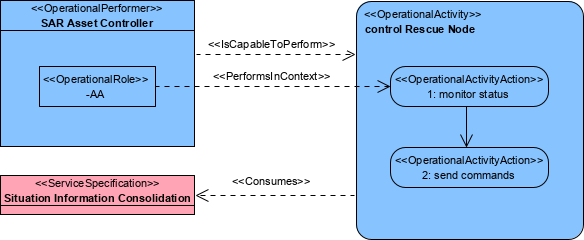The L4 Viewpoint describes the operational activities that are being conducted within the mission or scenario. These activities are defined at a logical, solution-neutral level to enable different solutions in the physical layer. The L4 Viewpoint describes the activities associated with the logical architecture, as well as the
- relationships or dependencies among the operational or business processes,
- information exchanged between operational or business processes, and
- external interchanges (from/to operational or business processes that are outside the scope of the architecture).
An operational activity is a logical process, specified independently of how it is carried out. To maintain this independence from implementation, logical nodes in the L2 Viewpoint are used to represent the structure that carries out the operational activities. Operational activities are realized as resource functions (P4) which are the “how” to the Operational Activities’ “what” – i.e. they are specified in terms of the resources that carry them out.
Usage
The intended usage of the L4 includes:
- Requirements capture.
- Description of business processes and workflows.
- Operational planning.
- Logistics support analysis.
- Information flow analysis.
- Support task analysis to determine training needs.
Creating a Logical Activities diagram
To create a Logical Activities diagram:
- Click on Logical Activities in the Action Artifact area, and then select Create New Diagram.
- Type the diagram name and press Enter.
- A blank diagram is created and you can start constructing the view. Create OperationalActivities through the tool under the diagram toolbar.
Optional actions:
- Create OperationalActivityActions in OptionalActivities.
- Reuse OperationalPerformers (recommended) through dragging and dropping them from the Model Explorer, and traces the OperationalPerformers to the OperationalActivities using the IsCapableToPerform connector.
- Reuse ServiceSpecifications (recommended) through dragging and dropping them from the Model Explorer, and traces the OperationalActivities to the ServiceSpecifications using the Consume connector.