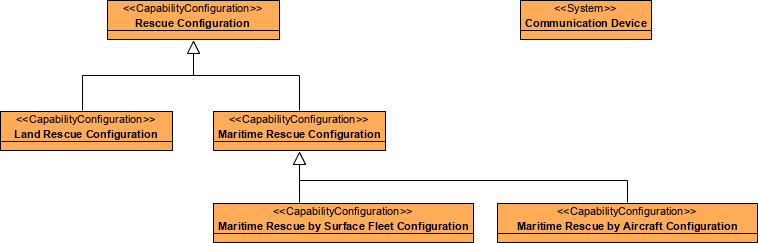The P1 Viewpoint collects together all the Resource Types in the architecture together with a depiction of their performance characteristics. P1 also provides a summary of the technologies and competencies that impact on the Resources that constitute the architecture.
Usage
The intended usage of the P1 includes:
- Identifying Resource Taxonomies.
- Interface specification.
- Identification of applicable protocols.
- Service implementation.
- Tracing business processes to the resources that support them.
- Forecasting technology readiness against time.
- HR trends analysis.
- Recruitment planning.
- Planning technology insertion.
- Input to options analysis.
- Definition of performance characteristics.
- Identification of non-functional requirements.
Creating a Resource Types diagram
To create a Resource Types diagram:
- Click on Resource Types in the Action Artifact area, and then select Create New Diagram.
- Type the diagram name and press Enter.
- A blank diagram is created and you can start constructing the view.
- Draw the resource types – ResourceArchitecture / System / CapabilityConfiguration / Organization / Person / Post / Responsibility / Project / NaturalResource / ResourceArtifact / Software / Technology.
- Connect them with Generalization under the diagram toolbar.