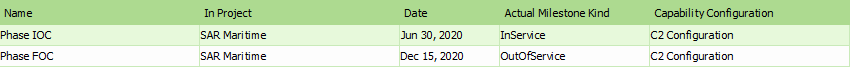The Lr Viewpoint is primarily intended to support the acquisition process across multiple projects or programmes, highlighting dependencies the logical dependencies between capabilities, projects and the integration of all lines of development to achieve a successfully integrated military capability. The use of the Lr Viewpoint should support the management of capability delivery and be aligned with Cr, Capability Roadmap.
Usage
The intended usage of the Lr includes:
- Project management and control (including delivery timescales).
- Project dependencies and the identification of associated risk.
- Portfolio management.
- Through Life Management Planning.
Creating a Projects table
To create a Projects table:
- Click on Projects in the Action Artifact area, and then select Create New Diagram.
- Type the diagram name and press Enter.
- Create a new row of Project and enter a name.
- Set the start and end date of the project.
Creating a Project Milestones table
To create a Project Milestones table:
- Click on Project Milestones in the Action Artifact area, and then select Create New Diagram.
- Type the diagram name and press Enter.
- Create a new row of Project Milestone and enter a name.
- Select the project of the milestone.
- Set the date of the milestone.
- Select the kind of milestone.
- Select the CapabilityConfiguration released/withdrawn at the milestone.
Projects
![]()
Project Milestones