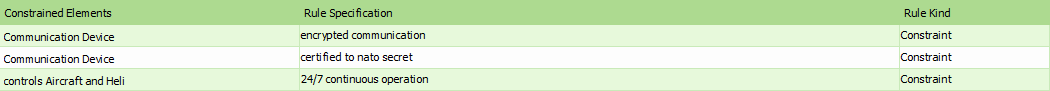The P8 Viewpoint describes constraints on the Resources, Resource Functions, data and communications that make up a Physical Architecture.
The P8 Viewpoint describes the rules that control, constrain or otherwise guide the implementation aspects of the architecture. Resource constraints are statements that define or constrain some aspect of the technology or business and may be applied to resources, functions, system ports or data elements.
Usage
The intended usage of the P8 includes:
- Definition of implementation logic.
- Identification of resource constraints.
Creating a Resource Constraints matrix
To create a Resource Constraints table:
- Click on Resource Constraints in the Action Artifact area, and then select Create New Diagram.
- Type the diagram name and press Enter.
- This opens a table where you can create and manage resource constraints. Click on New Constraint above the table to create a new row of resource constraint.
- Click on the cell of the Constrained Elements column and select the elements to be constrained (i.e. DataElement, CapabilityConfiguration, ResourceArchitecture, System, ResourceArtifact, Software, Technology, NaturalResource, Post, Responsibility, Person, Organization, ResourcePort, Function, FunctionAction, ResourceRole).
- Enter the constraint in the Rule Specification cell.