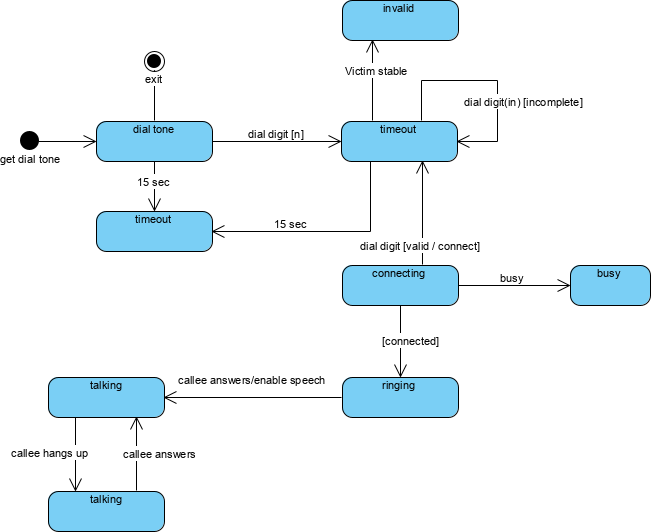The P5 Viewpoint identifies the states a Resource can be, the allowable changes between those states, and the stimuli (e.g. triggers and events) that cause the state changes.
Usage
The intended usage of the P5 includes:
- Definition of states, events and state transitions (behavioural modelling).
- Identification of constraints.
Creating a Resource States diagram
To create a Resource States diagram:
- Click on Resource States in the Action Artifact area, and then select Create New Diagram.
- You are creating a table for managing the state diagrams. Type a name for the table. You can create multiple tables based on different contexts (e.g. by phases, purposes, etc).
- This opens a table where you can create and manage state diagrams. Click on New Resource States Definition above the table to create a new row.
- Under the first column, select the context to create state diagram, which can be ResourceArchitecture, System, CapabilityConfiguration, Organization, Person, Post, Responsibility, Project, NaturalResource, ResourceArtifact, Software or Technology.
- Under the second column, create the state diagram(s). The diagram created will be added to the selected context element as a sub-diagram.