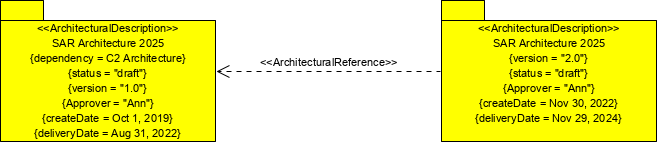Where the A5 Viewpoint shows the current version number and approval status for the architecture, the A6 Viewpoint shows the complete history of the architecture.
Usage
The intended usage of the A6 includes:
- Recovery of old architecture models.
- Version management.
Creating an Architecture Versions diagram
To create an Architecture Versions diagram:
- Click on Architecture Versions in the Action Artifact area, and then select Create New Diagram.
- Type the diagram name and press Enter.
- A blank diagram is created and you can start constructing the view. Reuse ArchitecturalDescriptions (recommended) through dragging and dropping them from the Model Explorer.
- Connect ArchitecturalDescriptions with ArchitecturalReference.
Creating an Architectures Specification table
To create an Architectures Specification table:
- Click on Architectures Specification in the Action Artifact area.
- This opens the table of Architectures. The architectures are listed in the table. Detail them by entering the version, status and approver.