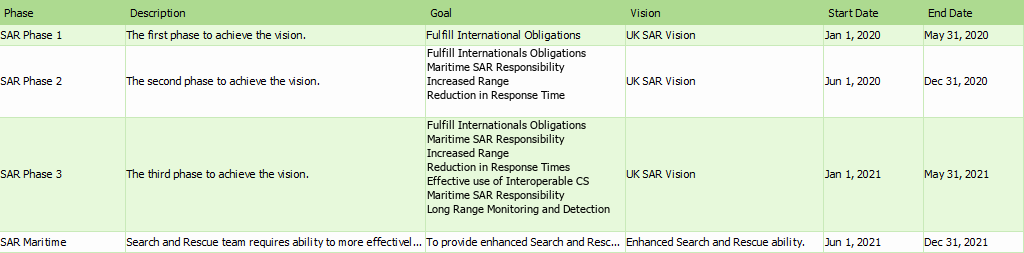The purpose of the C2 Viewpoint is to provide a strategic context for the capabilities described in the architecture and to specify the scope for the architecture. The C2 Viewpoint is high-level and describes the vision, goals, enduring tasks and capabilities using terminology that is easily understood by nontechnical readers.
Usage
The intended usage of the C2 includes:
- Capture and communication of the strategic vision related to capability evolution.
- Identify the capabilities required to meet the vision and goals.
- Identify the required timescales for the capabilities (as opposed to Cr which provides a summary of when projects are estimated to deliver capability).
- Identify any enduring tasks the enterprise performs.
- Provision of a blueprint for a transformational initiative.
Creating an Enterprise Vision diagram
To create an Enterprise Vision diagram:
- Click on Enterprise Vision in the Action Artifact area, and then select Create New Diagram.
- Type the diagram name and press Enter.
- A blank diagram is created and you can start constructing the view. Create ActualEnterprisePhase through the tool under the diagram toolbar.
- Reuse Capabilities (recommended) through dragging and dropping them from the Model Explorer.
- Connect ActualEnterprisePhases and Capabilities with Exhibits if necessary.
- You can optionally include EnterpriseGoals and ActualEnduringTasks in the diagram.
Creating Enterprise Visions table
The vision and goal of phases can be specified in the Enterprise Visions table. To create the table:
- Click on Enterprise Vision in the Action Artifact area, and then select Create New Diagram.
- The ActualEnterprisePhases created in the diagram are listed in the table. For each of them, you can enter a description and specify the goal, vision, start date and end date.
Enterprise Vision (diagram)
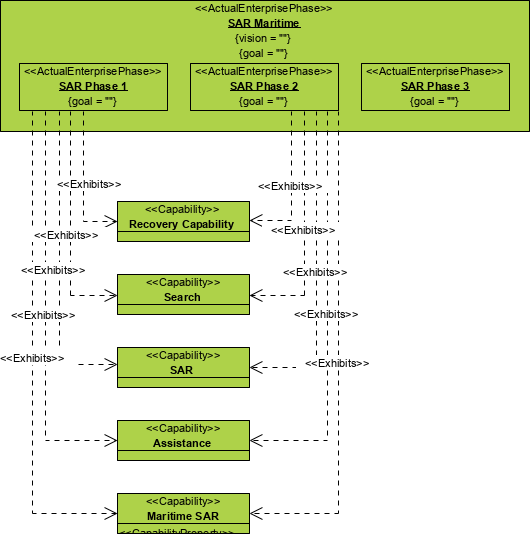
Enterprise Vision (table)