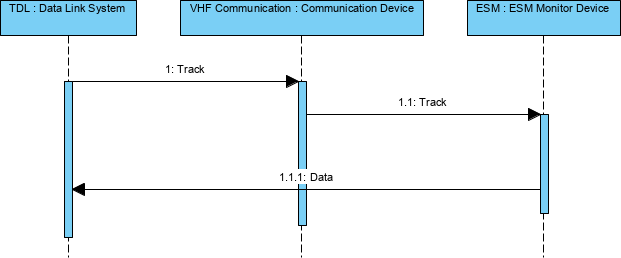The P6 Viewpoint is valuable for moving to the next level of detail from the initial solution design, to help define a sequence of functions and Resource Interactions, and to ensure that each participating Resource or Port has the necessary information, at the right time, to perform its assigned functionality.
Usage
The intended usage of the P6 includes:
- Analysis of resource events impacting operation.
- Behavioural analysis.
- Identification of non-functional system requirements.
Creating a Resource Sequence diagram
To create a Resource Sequence diagram:
- Click on Resource Sequence diagram in the Action Artifact area, and then select Create New Diagram.
- Type the diagram name and press Enter.
- A blank diagram is created and you can start constructing the view.