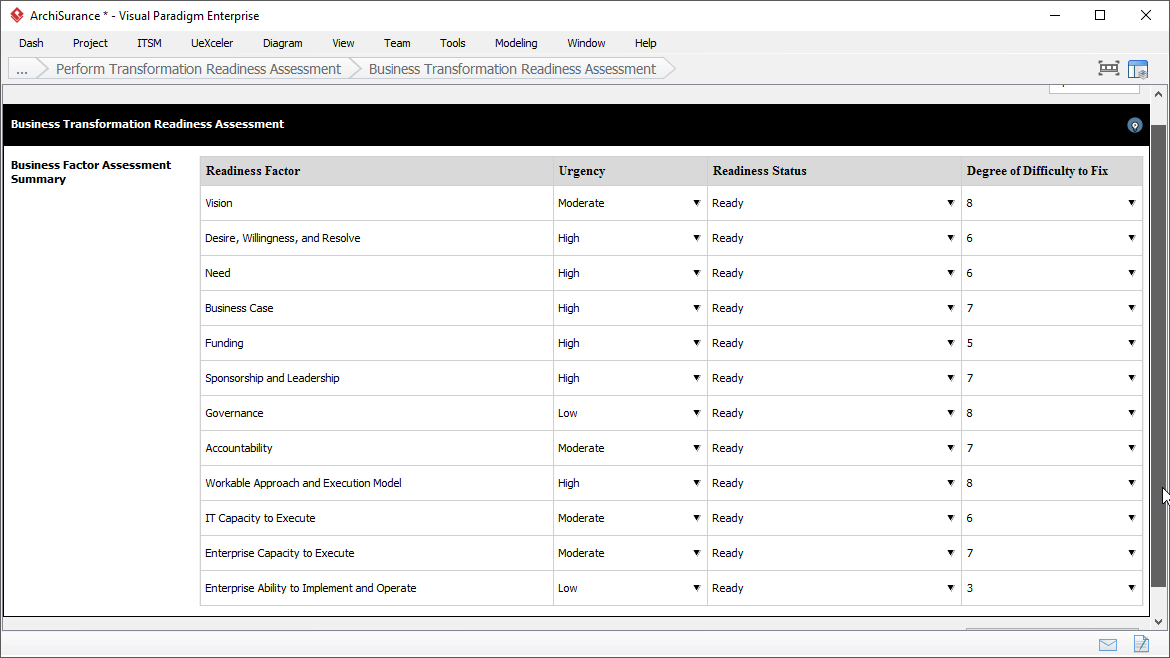Capability Assessment is one of the TOGAF deliverables you can create with the TOGAF tool.
Before embarking upon a detailed Architecture Definition, it is valuable to understand the baseline and target capability level of the enterprise. This Capability Assessment can be examined on several levels:
- What is the capability level of the enterprise as a whole? Where does the enterprise wish to increase or optimize capability? What are the architectural focus areas that will support the desired development of the enterprise?
- What is the capability or maturity level of the IT function within the enterprise? What are the likely implications of conducting the architecture project in terms of design governance, operational governance, skills, and organization structure? What is an appropriate style, level of formality, and amount of detail for the architecture project to fit with the culture and capability of the IT organization?
- What is the capability and maturity of the architecture function within the enterprise? What architectural assets are currently in existence? Are they maintained and accurate? What standards and reference models need to be considered? Are there likely to be opportunities to create re-usable assets during the architecture project?
- Where capability gaps exist, to what extent is the business ready to transform in order to reach the target capability? What are the risks to transformation, cultural barriers, and other considerations to be addressed beyond the basic capability gap?
Step 1: Perform Business Capability Assessment
Complete a maturity chart for business capabilities
Identify the business capabilities required to support the architecture development effort, complete a spider model by adding the capabilities and indicating the current and target capability levels.
Here are some typical actions you will perform when creating a spider model.
- Add a capability (factor): Right click on the blank area next to the circle and then select Add Maturity Factor from the popup menu.
- Rename a capability: Double click on a maturity factor and enter a new name.
- Remove a capability: Right click on a maturity factor and select Delete from the popup menu.
- Give a score: Drag on the ring of maturity score to adjust the score, at the position that intersects with the maturity factor.
- Add a process area: Process area allows you to categorize factors, e.g. group capabilities ‘System Testing’ and ‘System Deployment’ into one category. To add a process area, right click on the label <no process area> and select Add Process Area… from the popup menu.
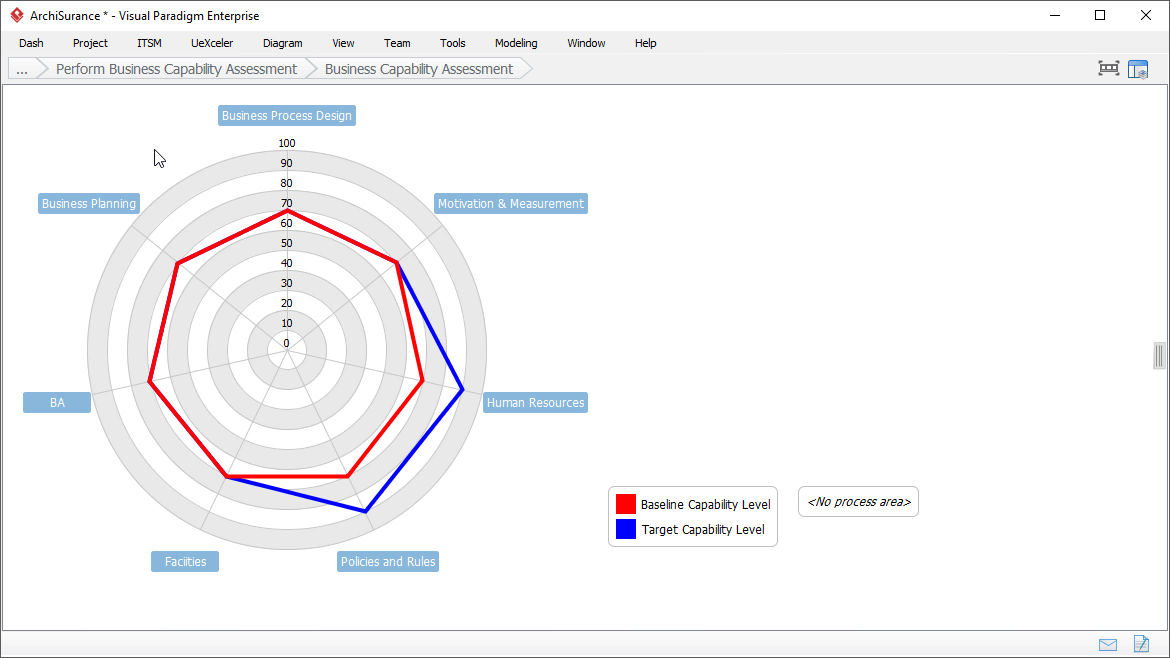
Describe the resolutions of business capability gaps
Determine if any maturity gaps identified require resolutions. Describe the actions/measures to take in resolving the gaps.
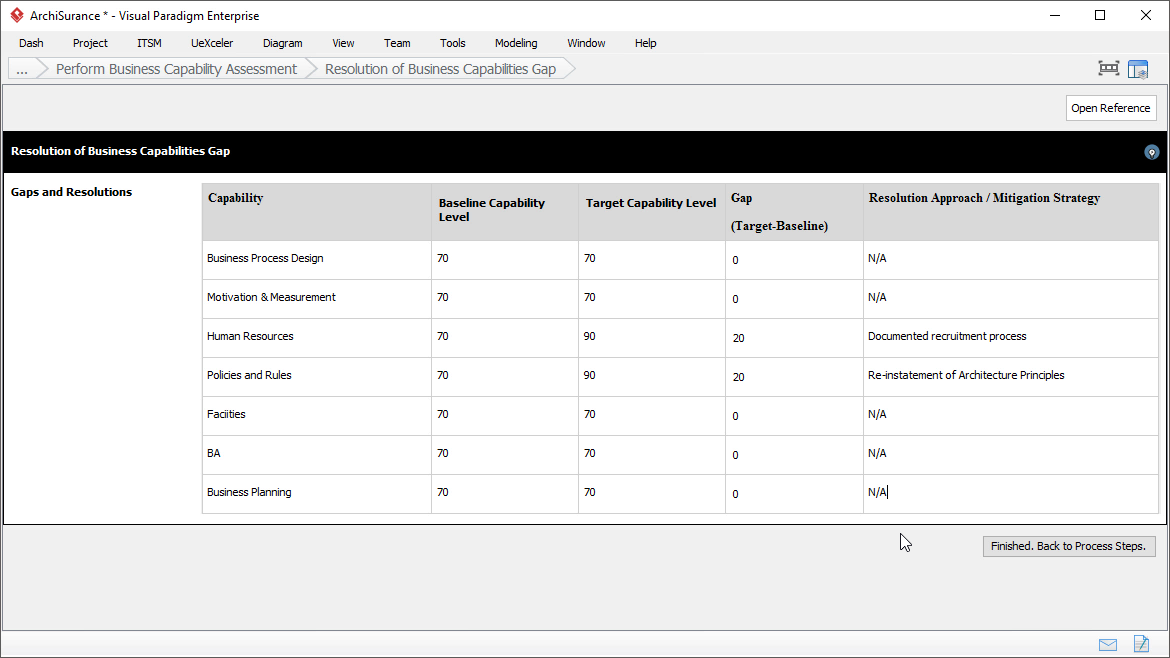
Describe the impacts to the business organization
Assess and describe the likely impacts to the business organization resulting from the commencement and execution of the architecture project.
Step 2: Perform IT Capability Assessment
Complete a maturity chart for IT capabilities
Identify the IT capabilities required to support the architecture development effort, complete a spider model by adding the capabilities and indicating the current and target capability levels.
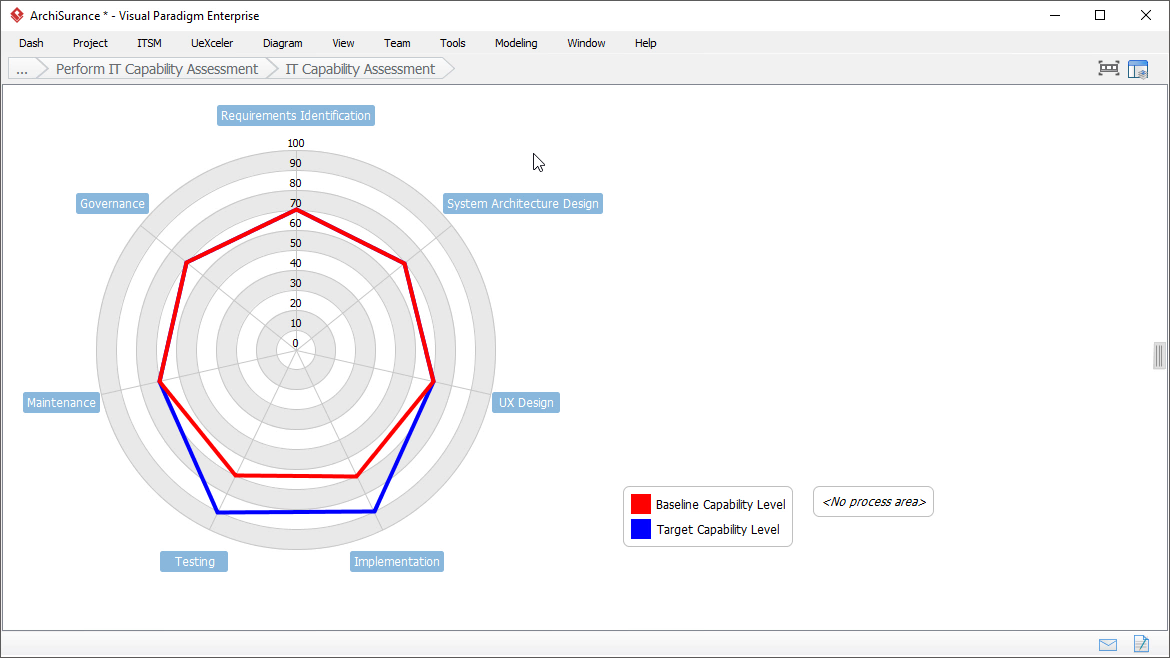
Describe the resolutions of IT capability gaps
Determine if any maturity gaps identified require resolutions. Describe the actions/measures to take in resolving the gaps.
Describe the impacts to the IT organization
Assess and describe the likely impacts to the IT organization resulting from the commencement and execution of the architecture project.
Step 3: Confirm Architecture Maturity Assessment
Review the maturity chart for architecture capabilities
Confirm the Architecture Maturity Model developed in the Preliminary Phase. Make necessary changes as needed.
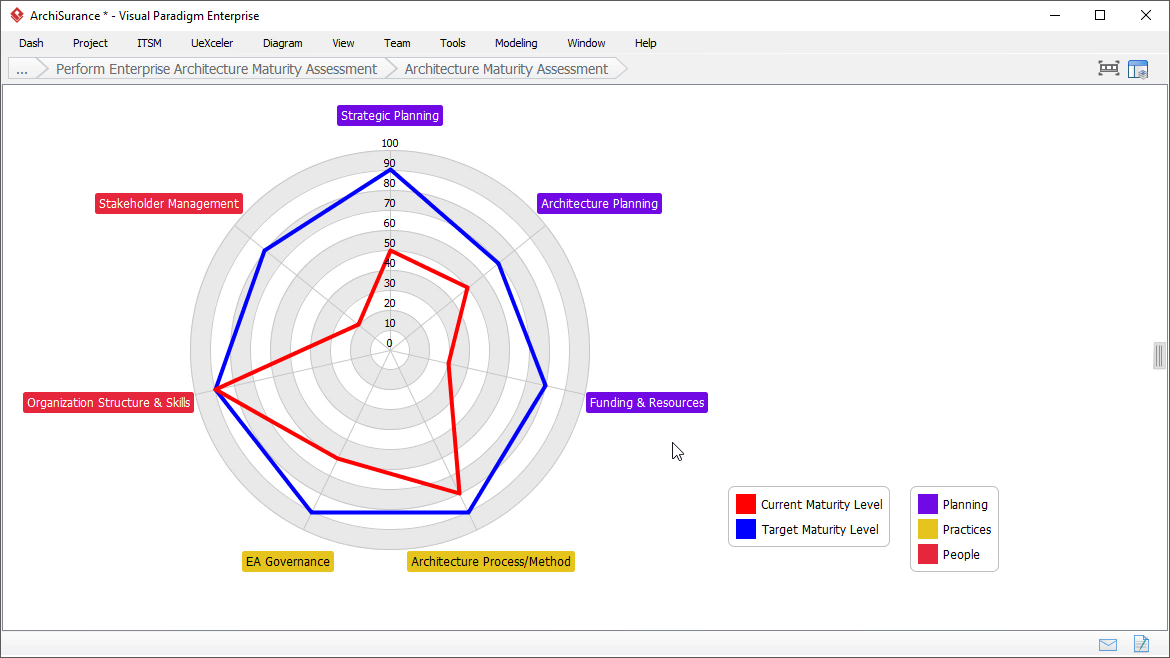
Specify how the maturity gap can be resolved/mitigated
Review the gaps between the current and target stages. Determine if any maturity gaps require resolution in order not to hinder any architecture work. State the resolution approach / mitigation strategy if required.
Step 4: Perform Transformation Readiness Assessment
Complete the Business Factor Assessment Summary
Evaluate the organization’s readiness to undergo a change, and document the result in a Business Factor Assessment Summary.