The SvcV-10a is to specify functional and non-functional constraints on the implementation aspects of the architecture (i.e., the structural and behavioral elements of the Services Model).
The SvcV-10a describes constraints on the resources, functions, data and ports that make up the Service Model physical architecture. The constraints are specified in text and maybe functional or structural (i.e., non-functional).
Usage
The intended usage of the SvcV-10a includes:
- Definition of implementation logic.
- Identification of resource constraints.
Product Description
The SvcV-10a describes the rules that control, constrain or otherwise guide the implementation aspects of the architecture. Service Rules are statements that define or constrain some aspect of the business, and may be applied to:
- Performers.
- Resource Flows.
- Service Functions.
- System Ports.
- Data Elements.
In contrast to the OV-6a Operational Rules Model, the SvcV-10a focuses physical and data constraints rather than business rules.
Constraints can be categorized as follows:
- Structural Assertions – non-functional constraints governing some physical aspects of the architecture.
- Action Assertions – functional constraints governing the behavior of resources, their interactions and Resource Flow exchanges.
- Derivations – these involve algorithms used to compute facts.
Where a Service Rule is based on some standard, then that standard should be listed in the StdV-1 Standards Profile.
Some Service Rules can be added as annotations to other models. The SvcV-10a then should provide a listing of the complete set of rules with a reference to any models that they affect.
Creating a Services Rules Model
To create a Services Rules Model:
- Click on Services Rules Model in the Action Artifact area, and then select Create New Diagram.
- Type the diagram name and press Enter.
- This opens a table where you can create and manage service rules. Click on New Constraint above the table to create a new row of service rules.
- Click on the cell of the Constrained Elements column and select the elements to be constrained (i.e. ResourceArchitecture, System, ResourceMitigation, SecurityEnclave, CapabilityConfiguration, Organization, Person, Post, Responsibility, Project, NaturalResource, ResourceArtifact, Software, Technology, KnownResource, DataElement, InformationElement, ResourcePort, ResourceRole, Function, FunctionAction).
- Enter the rule in the Rule Specification cell.
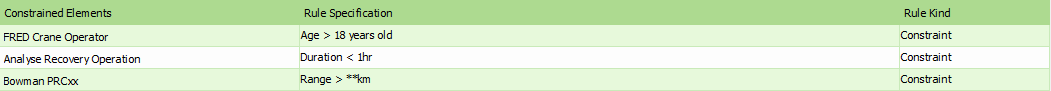
DoDAF in Visual Paradigm
The DoDAF is brought to you by Visual Paradigm, a full-featured development platform. Visual Paradigm provides an easy-to-use, model-driven DoDAF tool that supports the development of DoDAF 2.02 views and models. You can create integrated DoDAF products and generate architectural documents that facilitate organizations to efficiently coordinate enterprise architecture initiatives.