The OV-2 shows, at a high level, the resource flows taking place in the Enterprise. The OV-2 DoDAF-described Model applies the context of the operational capability to a community of anticipated users. The primary purpose of the OV-2 is to define capability requirements within an operational context. The OV-2 may also be used to express a capability boundary.
Usage
The intended usage of the OV-2 includes:
- Definition of operational concepts.
- Elaboration of capability requirements.
- Definition of collaboration needs.
- Applying a local context to a capability.
- Problem space definition.
- Operational planning.
- Supply chain analysis.
- Allocation of activities to resources.
Product Description
The OV-2 depicts Operational Needlines that indicate a need to exchange resources. The OV-2 may also show the location of Operational facilities or locations, and may optionally be annotated to show flows of information, funding, people or materiel between Operational Activities. The Operational Activities shown in an OV-2 may be internal to the architecture or maybe external activities that communicate with those internal activities.
The main features of this model are the Operational Resource Flows, and the location (or type of location/environment) where the resources need to be or are deployed, and the Needlines that indicate a need to exchange or share resources. An OV-2 indicates the key players and the interactions necessary to conduct the corresponding operational activities of OV-5a Operational Activity Decomposition Tree or OV-5b Operational Activity Model.
Note that there are two diagrams available. The Operational Performers and the needlines between them can be represented with Operational Resource Flow Description diagram, while the structure of each performer can be modeled using the Operational Resource Flow Internal Description diagram.
Creating an Operational Resource Flow Description (diagram)
To create an Operational Resource Flow Description:
- Click on Operational Resource Flow Description in the Action Artifact area, and then select Create New Diagram.
- Type the diagram name and press Enter.
- A blank diagram is created and you can start constructing the view. Create OperationalPerformers.
- Draw the information flows between OperationalPerformers by creating OperationalExchanges between them.
Creating an Operational Resource Flow Internal Description (diagram)
To create an Operational Resource Flow Internal Description:
- Click on Operational Resource Flow Internal Description in the Action Artifact area, and then select Create New Diagram.
- Type the diagram name and press Enter.
- A blank diagram is created and you can start constructing the view. Reuse OperationalPerformers (recommended) through dragging and dropping them from the Model Explorer.
- Create OperationalConnectors between OperationalRoles. If OperationalRoles weren’t yet defined yet, you can create them in this view.
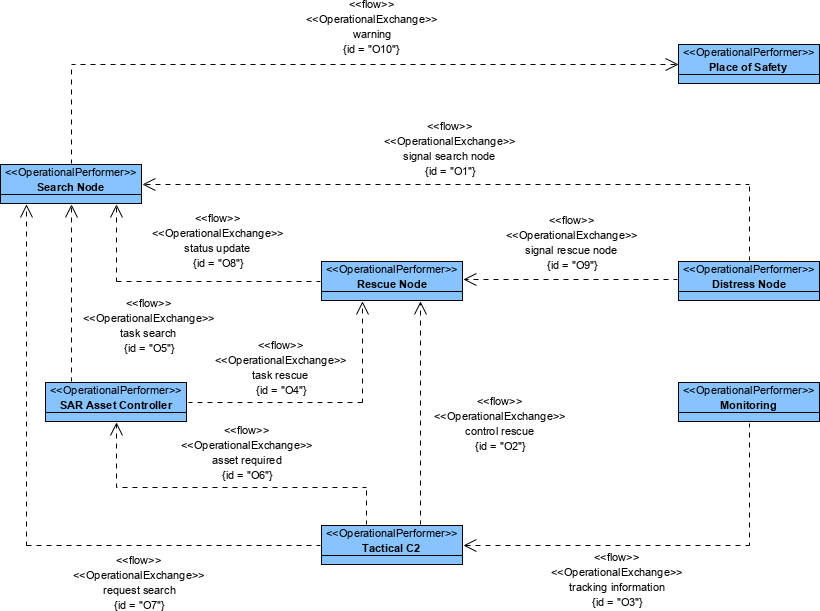
DoDAF in Visual Paradigm
The DoDAF is brought to you by Visual Paradigm, a full-featured development platform. Visual Paradigm provides an easy-to-use, model-driven DoDAF tool that supports the development of DoDAF 2.02 views and models. You can create integrated DoDAF products and generate architectural documents that facilitate organizations to efficiently coordinate enterprise architecture initiatives.