The CV-3 provides a representation of the available capability at different points in time or during specific periods of time (associated with the phases – see CV-1 Vision model). A CV-3 can be used to assist in the identification of capability gaps/shortfalls (no fielded capability to fulfill a particular capability function) or capability duplication/overlap (multiple fielded capabilities for a single capability function).
The CV-3 indicates capability increments, which should be associated with delivery milestones within acquisition projects (when the increments are associated with capability deliveries).
Usage
The intended usage of the CV-3 includes:
- Capability planning (capability phasing).
- Capability integration planning.
- Capability gap analysis.
Product Description
The StV-3 is a timeline that shows the available capability levels at different points in time or during specific periods of time (associated with the phases – see CV-1 Vision model).
The StV-3 lists capabilities on the vertical axis and time on the horizontal axis. Active capability configurations are shown as bars against the capabilities they provide, with the start and end of the bars corresponding to the capability configuration coming into and going out of service. Where nothing meets a particular capability at a particular time, whitespace is shown so as to highlight capability gaps.
Creating a Capability Phasing (table)
To create a Capability Phasing (table):
- Click on Capability Phasing in the Action Artifact area, and then select Create New Diagram.
- Type the diagram name and press Enter.
- This opens a table where you can define the actual or estimated availability of capabilities. Create a new row by clicking New Capability Increment above the table.
- Select a Capability. Capabilities are defined in CV-2.
- Select a CapabilityConfiguration. CapabilityConfiguration is defined in SV-1.
- Set the start and end date.
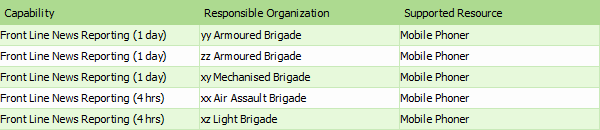
DoDAF in Visual Paradigm
The DoDAF is brought to you by Visual Paradigm, a full-featured development platform. Visual Paradigm provides an easy-to-use, model-driven DoDAF tool that supports the development of DoDAF 2.02 views and models. You can create integrated DoDAF products and generate architectural documents that facilitate organizations to efficiently coordinate enterprise architecture initiatives.