The CV-6 describes the mapping between the capabilities required and the activities that enable those capabilities.
It is important to ensure that the operational activity matches the required capability. The CV-6 presents a mapping between capability analyzed using CVs and operational activities analyzed using OVs, which helps in identifying how operational activities can be performed using various available capability elements. The capability to activity mappings may include both situations where activities fully satisfy the desired capability and those where the activity only partially meets the capability requirement.
Usage
The intended usage of the CV-6 includes:
- Tracing capability requirements to operational activities.
- Capability audit.
Product Description
CV-6 has two products:
- Capability to Operational Activities Mapping (Diagram)
- Capability to Operational Activities Mapping (Matrix)
Capability to Operational Activities Mapping (Diagram)
A diagram that visualizes that mapping between Capabilities and Operational Activities.
Capability to Operational Activities Mapping (Matrix)
A non-editable matrix is available to presents the information modeled in Capability to Operational Activities Mapping (Diagram). The rows are the Capabilities and the columns are the Operational Activities. An intersection (i.e. cell) with a MapsToCapability icon indicates that the corresponding capability may be utilized in support of that activity whereas a blank indicates that it does not.
Creating a Capability to Operational Activities Mapping (diagram)
A CV-6 is presented as a diagram showing tracing relationships from Capabilities to OperationalActivities.
To create a Capability to Operational Activities Mapping:
- Click on Capability to Operational Activities Mapping in the Action Artifact area, and then select Create New Diagram.
- Type the diagram name and press Enter.
- A blank diagram is created and you can start constructing the view.
- Reuse Capabilities (recommended) through dragging and dropping them from the Model Explorer. Capabilities are defined in CV-2.
- Reuse OperationalActivities or StandardOperationalActivities (recommended) through dragging and dropping them from the Model Explorer. OperationalActivities and StandardOperationalActivities are defined in OV-5a.
- Connect Capabilities and OperationalActivities/StandardOperationalActivities with MapsToCapability connectors.
Creating a Capability to Operational Activities Mapping (matrix)
To open the Capability to Operational Activities Mapping (matrix):
- Click on Capability to Operational Activities Mapping in the Action Artifact area.
- View the relationships between Capabilities and OperationalActivities/StandardOperationalActivities, which are listed as rows and columns, respectively. The cells indicate the mapping between elements if one exists
Capability to Operational Activities Mapping
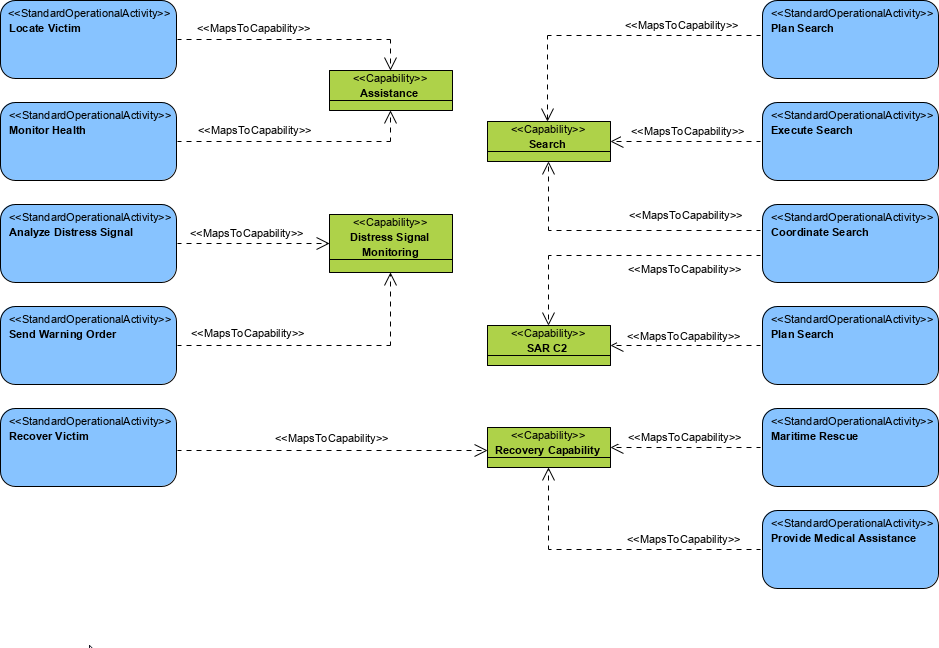
Capability to Operational Activities Matrix
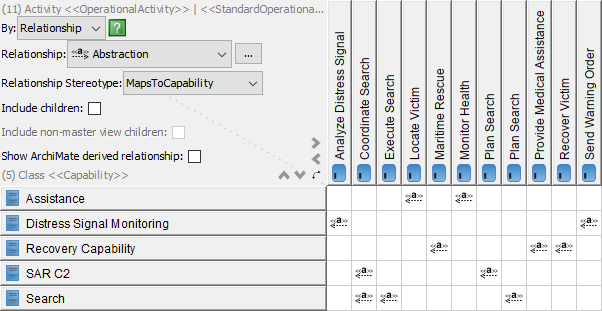
DoDAF in Visual Paradigm
The DoDAF is brought to you by Visual Paradigm, a full-featured development platform. Visual Paradigm provides an easy-to-use, model-driven DoDAF tool that supports the development of DoDAF 2.02 views and models. You can create integrated DoDAF products and generate architectural documents that facilitate organizations to efficiently coordinate enterprise architecture initiatives.