The StdV-1 defines the technical, operational, and business standards, guidance, and policy applicable to the architecture is described. As well as identifying applicable technical standards, the DoDAF V2.0 StdV-1 also documents the policies and standards that apply to the operational or business context.
The StdV-1 collates the various systems and services, standards, and rules that implement and constrain the choices that can be or were made in the design and implementation of an Architectural Description. It delineates the systems, services, Standards, and rules that apply. The technical standards governing what hardware and software may be implemented and on what system. The standards that are cited may be international such as ISO standards, national standards, or organizational specific standards.
Usage
The intended usage of the StdV-1 includes:
- Application of standards (informing project strategy).
- Standards compliance.
Product Description
A StdV-1 view is a table showing the standards used throughout the architecture.
Two products are provided to describe the technical and operational standards used.
Creating a Standards Profile (Technical)
To create a Standards Profile (Technical) table:
- Click on Standards Profile (Technical) in the Action Artifact area, and then select Create New Diagram.
- Type the diagram name and press Enter.
- This opens the table of Standards. Click on New Technical Standards Profile Item above the table to create a new row.
- Enter the details of the standard.
Creating a Standards Profile (Operational)
To create a Standards Profile (Operational) table:
- Click on Standards Profile (Operational) in the Action Artifact area, and then select Create New Diagram.
- Type the diagram name and press Enter.
- This opens the table of Standards. Click on New Operational Standards Profile Item above the table to create a new row.
- Enter the details of the standard.
Standards Profile (Technical)
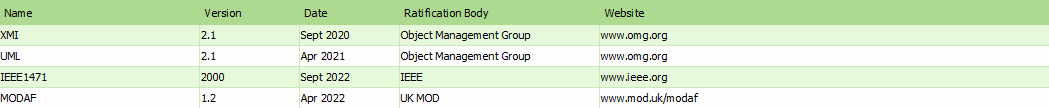
Standards Profile (Operational)
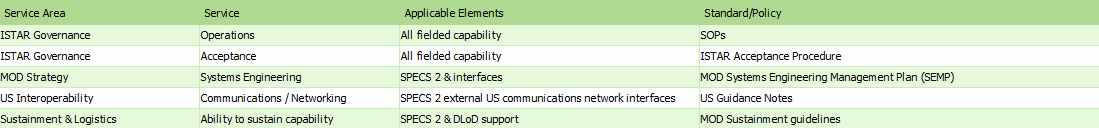
DoDAF in Visual Paradigm
The DoDAF is brought to you by Visual Paradigm, a full-featured development platform. Visual Paradigm provides an easy-to-use, model-driven DoDAF tool that supports the development of DoDAF 2.02 views and models. You can create integrated DoDAF products and generate architectural documents that facilitate organizations to efficiently coordinate enterprise architecture initiatives.