The CV-5 shows deployment of Capabilities to specific organizations. CV-5 models are specific to a phase. If a particular Capability is/was used by (or is due to be used by) a specific organization during that phase, it should be shown on the CV-5, mapped to the organization. The CV-5 may also show interactions between them (where these have been previously defined in a SV-1 Systems Interface Description or SvcV-1 Services Context Description). The CV-5, along with SV-8 Systems Evolution Description, SvcV-8 Services Evolution Description and PV-2 Project Timelines models can be regarded as amplifying the information contained in the CV-3.
A CV-5 should be seen as a summary of the delivery schedules for capabilities. To prevent constraining the solution space, CV-5 should not be produced at the time of developing capability/user requirements, but after the solution is determined. Instead, the CV-5 should be more of an informative from a programmatic standpoint.
Usage
The intended usage of the CV-5 includes:
- Fielding planning.
- Capability integration planning.
- Capability options analysis.
- Capability redundancy/overlap/gap analysis.
- Identification of deployment level shortfalls.
Product Description
The CV-5 shows deployment of capability configurations to specific organizations during a specific Enterprise Phase. The information is presented in a tabular form. Here are the columns involved:
- Capability – Capability to deploy. The information is mainly drawn from CV-2, Capability Taxonomy.
- Responsible Organization – The organization to which capabilities deployed. The information is mainly drawn from OV-4, Organizational Relationships Chart.
- Supported Resource – The capability configuration (or other supported resource) that will be delivered to an organization. The information is mainly drawn from SV-1, Systems Interface Description.
In order to conduct a comprehensive analysis, multiple CV-5s can be created to represent the different Enterprise Phases.
Creating a Capability to Organizational Development Mapping
To create a Capability to Organizational Development Mapping table:
- Click on Capability to Organizational Development Mapping in the Action Artifact area, and then select Create New Diagram.
- Type the diagram name and press Enter.
- Create a new row of mapping by clicking New Capability to Organizational Development Mapping above the table.
- Select a Capability.
- Select an organizational resource (i.e. ActualProject / ActualPost / ActualPerson / ActualOrganization / ActualResponsibility) to which capabilities deployed.
- Select the capability configuration or other supported resource (i.e. ActualResource / ActualResponsibility / ActualPerson / ActualPost / ActualOrganization / ActualProject / FieldedCapability / ResourceArchitecture / System / ResourceMitigation / SecurityEnclave / CapabilityConfiguration / Organization / Person / Post / Responsibility / Project / NaturalResource / ResourceArtifact / Software / Technology / KnownResource) that will be delivered to an organization
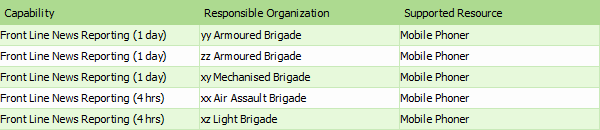
DoDAF in Visual Paradigm
The DoDAF is brought to you by Visual Paradigm, a full-featured development platform. Visual Paradigm provides an easy-to-use, model-driven DoDAF tool that supports the development of DoDAF 2.02 views and models. You can create integrated DoDAF products and generate architectural documents that facilitate organizations to efficiently coordinate enterprise architecture initiatives.