The DIV-2 allows analysis of an architecture’s data definition aspect, without consideration of implementation-specific or product-specific issues.
Another purpose is to provide a common dictionary of data definitions to consistently express models wherever logical-level data elements are included in the descriptions.
Usage
The intended usage of the DIV-2 includes:
- Allows analysis of an architecture’s data definition aspect.
- Provide a common dictionary of data definitions to consistently express models.
Product Description
The DIV-2 is a UML class diagram. It is a generalized formal structure in computer science. It directly reflects the paradigm or theory-oriented mapping from the DIV-1 Conceptual Data Model to the DIV-2.
Creating a Logical Data Model
To create a Logical Data Model:
- Click on Logical Data Model in the Action Artifact area, and then select Create New Diagram.
- Type the diagram name and press Enter.
- A blank diagram is created and you can start constructing the view. You can create InformationElements. Connect elements with Associations.
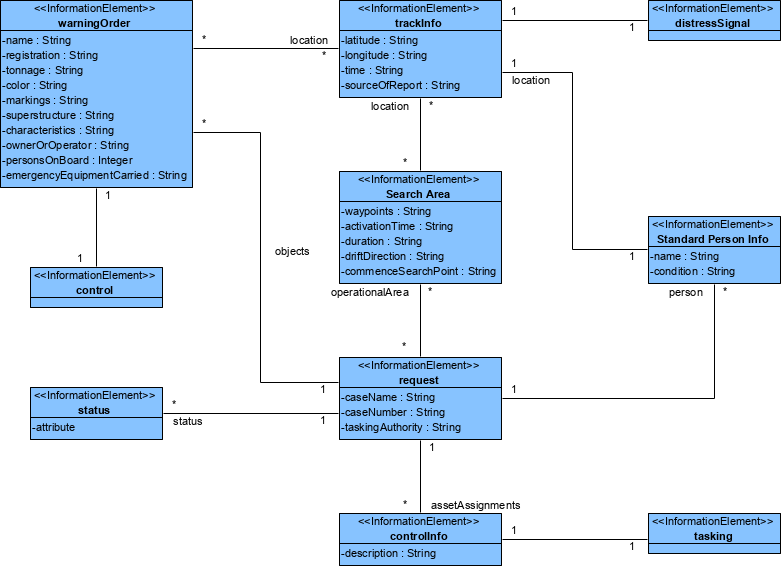
DoDAF in Visual Paradigm
The DoDAF is brought to you by Visual Paradigm, a full-featured development platform. Visual Paradigm provides an easy-to-use, model-driven DoDAF tool that supports the development of DoDAF 2.02 views and models. You can create integrated DoDAF products and generate architectural documents that facilitate organizations to efficiently coordinate enterprise architecture initiatives.