The OV-1a provides a graphical view of what the architecture is addressing and an idea of the players and operations involved. Its main use is to aid human communication, and it is intended for presentation to high-level decision-makers.
The OV-1 describes a mission, class of mission, or scenario. It shows the main operational concepts and interesting or unique aspects of operations. It describes the interactions between the subject architecture and its environment, and between the architecture and external systems. The OV-1 is the pictorial representation of the written content of the AV-1 Overview and Summary Information. Graphics alone are not sufficient for capturing the necessary architectural data.
Usage
The intended usage of the OV-1 includes:
- Putting an operational situation or scenario into context.
- Providing a tool for discussion and presentation; for example, aids industry engagement in an acquisition.
- Providing an aggregate illustration of the details within the published high-level organization of more detailed information in published architectures.
Product Description
The OV-1 consists of a graphical executive summary for a given Architectural Description with accompanying text.
During the course of developing an Architectural Description, several versions of an OV-1 may be produced. An initial version may be produced to focus the effort and illustrate its scope. After other models within the Architectural Description’s scope have been developed and verified, another version of the OV-1 may be produced to reflect adjustments to the scope and other Architectural Description details that may have been identified as a result of the architecture development. After the Architectural Description has been used for its intended purpose and the appropriate analysis has been completed, yet another version may be produced to summarize these findings to present them to high-level decision-makers. In other cases, OV-1 is the last model to be developed, as it conveys summary information about the whole Architectural Description for a given scenario.
Creating a High-Level Operational Concept Graphic
To create a High-Level Operational Concept Graphic:
- Click on High-Level Operational Concept Graphic in the Action Artifact area, and then select Create New Diagram.
- Type the diagram name and press Enter.
- A blank diagram is created and you can start constructing the view. You can use Image shape to represent concepts and connect them with Generic Connectors.
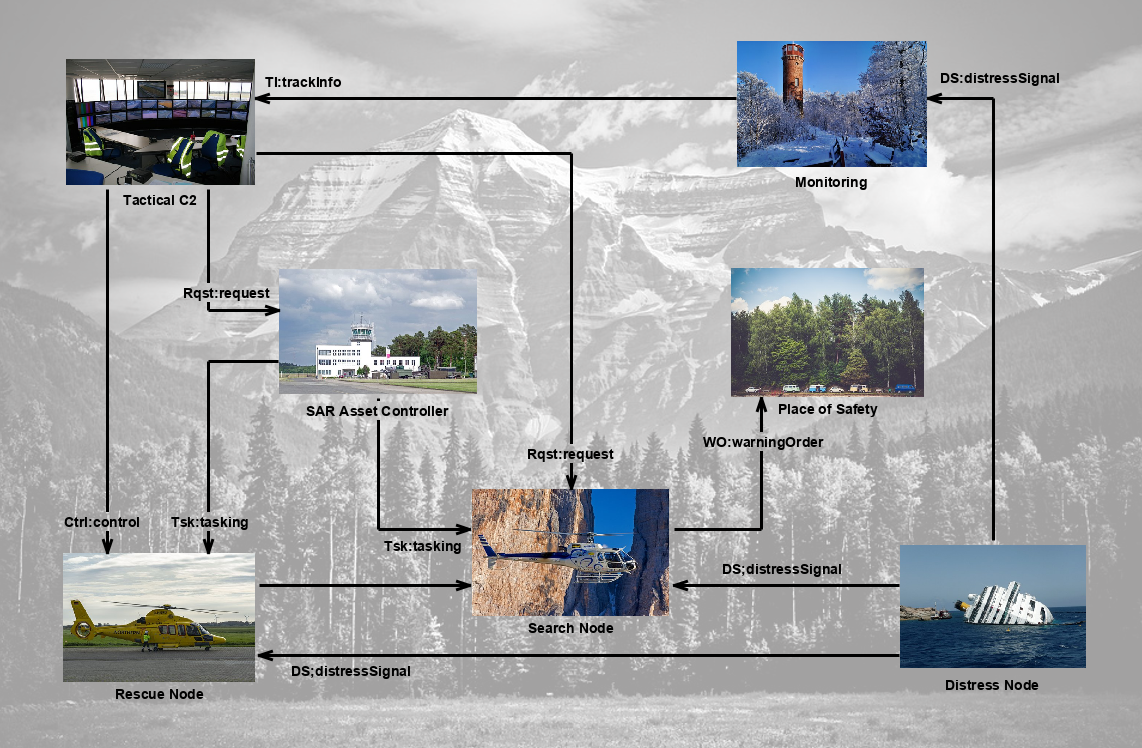
DoDAF in Visual Paradigm
The DoDAF is brought to you by Visual Paradigm, a full-featured development platform. Visual Paradigm provides an easy-to-use, model-driven DoDAF tool that supports the development of DoDAF 2.02 views and models. You can create integrated DoDAF products and generate architectural documents that facilitate organizations to efficiently coordinate enterprise architecture initiatives.