The PV-2 provides a timeline perspective on programs.
The PV-2 is intended primarily to support the acquisition and fielding processes including the management of dependencies between projects and the integration of DoDD 5000.1 Defense Acquisition System policies to achieve a successfully integrated capability. The PV-2 is not limited to the acquisition and fielding processes.
Usage
The intended usage of the PV-2 includes:
- Project management and control (including delivery timescales).
- Project dependency risk identification.
- Management of dependencies.
- Portfolio management.
Product Description
The PV-2 provides an overview of a program or portfolio of individual projects, or initiatives, based on a timeline. Portfolios, Programs, Projects, and Initiatives may be broken into workstreams to show the dependencies at a lower-level. For capability-based procurement, these workstreams might conveniently be equated with JCA. Sometimes, however, it is more appropriate to consider these acquisition projects in their own right.
Where appropriate, the PV-2 may also summarize, for each of the projects illustrated, the level of maturity achieved across the DoDD 5000.1 Defense Acquisition System policies at each stage of the DAS lifecycle, and the interdependencies between the project stages.
The information provided by the Model can be used to determine the impact of either planned or unplanned programmatic changes, and highlight opportunities for optimization across the delivery program. The inclusion of the DoDD 5000.1 Defense Acquisition System policy information allows areas of concern that are outside the immediate scope being considered. Areas of concern identified across the DoDD 5000.1 Defense Acquisition System policies, e.g., a shortfall in training resource, can be coordinated across a program or group of projects, each of which require additional activity to be initiated for successfully delivery according to the project/program schedule.
The PV-2 has two representations:
- List of Projects: A table that lists the project defined in PV-1.
- Projects Timeline: An overview of project, program or portfolio, presented in a timeline.
Creating a List of Projects
To create a List of Projects:
- Click on List of Projects in the Action Artifact area.
- This opens the table of ActualProjects.
- Enter the start and end date of the ActualProjects.
A breakdown of project can be visualized in the roadmap below.
Creating a Project Timelines
To create a Project Timelines:
- Click on Project Timelines in the Action Artifact area.
- This opens a roadmap diagram. The content of the diagram is derived from the ActualProjects. Click on the Refresh button on top of the diagram to update the roadmap.
- Perform a breakdown of projects by creating bars under ActualProjects. To create a bar, right-click on the title of an ActualProject and select Add Bar from the popup menu.
- Move the bar along the timeline through drag and drop and adjust its width. To adjust the width of a bar, click on it and drag the handler on the right or left.
- Name the time units along the timeline by double-clicking on them and inputting the name
List of Projects
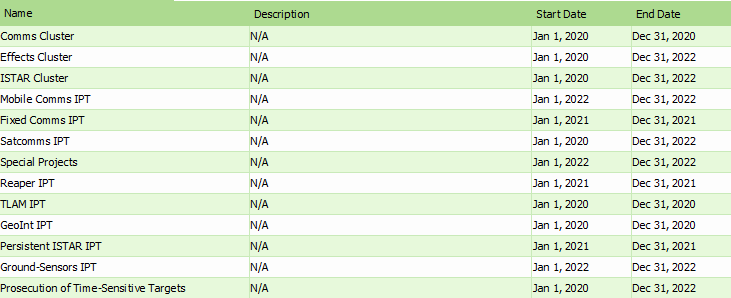
Project Timelines
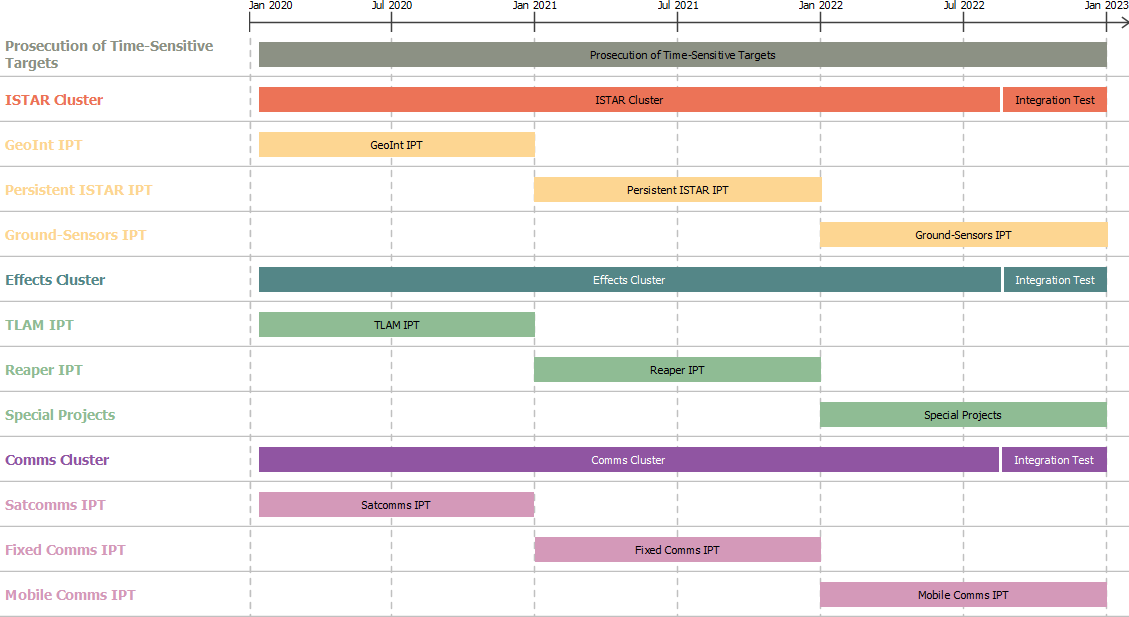
DoDAF in Visual Paradigm
The DoDAF is brought to you by Visual Paradigm, a full-featured development platform. Visual Paradigm provides an easy-to-use, model-driven DoDAF tool that supports the development of DoDAF 2.02 views and models. You can create integrated DoDAF products and generate architectural documents that facilitate organizations to efficiently coordinate enterprise architecture initiatives.