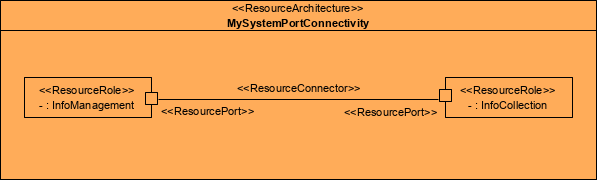A SV-2 specifies the System Resource Flows between systems, the communication links between systems and the protocols used by those ports when communicating with other systems.
Usage
The intended usage of the SV-2 includes:
- Resource Flow specification.
Product Description
A SV-2 comprises Systems, their ports, and the Resource Flows between those ports. The architect may choose to create a diagram for each Resource Flow for all Systems or to show all the Resource Flows on one diagram if possible.
Creating a Systems Resource Flow Description
To create a Systems Resource Flow Description diagram:
- Click on Systems Resource Flow Description in the Action Artifact area, and then select Create New Diagram.
- Type the diagram name and press Enter.
- A blank diagram is created and you can start constructing the view. Reuse resource types (ResourceArchitecture / System / CapabilityConfiguration / Organization / Person / Post / Responsibility / Project / NaturalResource / ResourceArtifact / Software / Technology) (recommended) through dragging and dropping them from the Model Explorer. Resource types are defined in SV-1.
- Create ResourceConnectors between ResourceRoles. If ResourceRoles weren’t yet defined in SV-1, you can create them in this view.