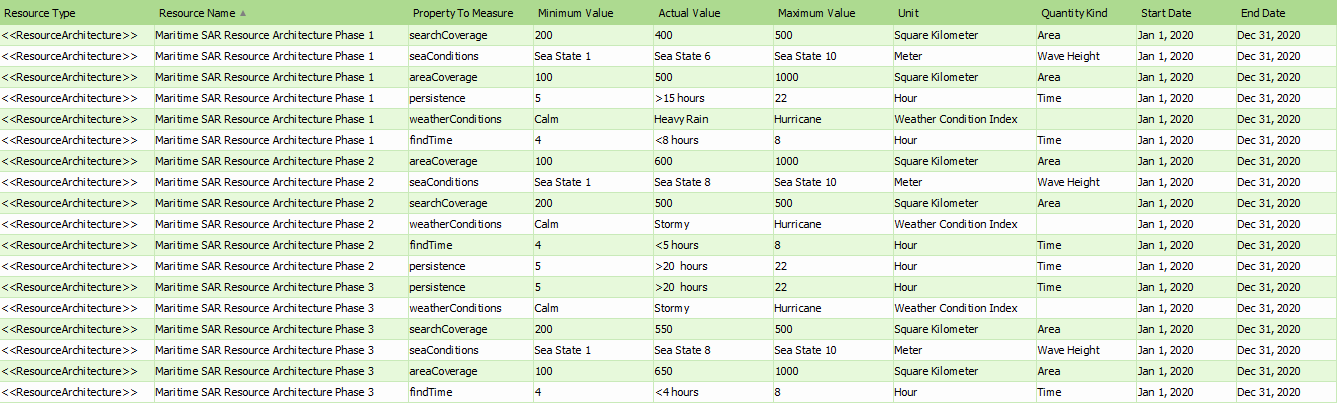The SV-7 depicts the measures (metrics) of resources. The Systems Measures Matrix expands on the information presented in a SV-1 by depicting the characteristics of the resources in the SV-1.
Usage
The intended usage of the SV-7 includes:
- Definition of performance characteristics and measures (metrics).
- Identification of non-functional requirements.
Product Description
The SV-7 specifies, in a tabular format, qualitative and quantitative measures (metrics) of resources; it specifies all of the measures. The measures are selected by the end-user community and described by the architect.
One of the primary purposes of SV-7 is to communicate which measures are considered most crucial for the successful achievement of the mission goals assigned and how those performance parameters will be met. These particular measures can often be the deciding factors in acquisition and deployment decisions and figures strongly in systems analysis and simulations done to support the acquisition decision processes and system design refinement.
Creating a Systems Measures Matrix
To create a Systems Measures Matrix:
- Click on Systems Measures Matrix in the Action Artifact area, and then select Create New Diagram.
- Type the diagram name and press Enter.
- This opens a table where you can create and manage performance measures.
- Create a new row of performance measurement.
- Click on the cell of the Resource Name column and select the ResourceArchitecture / System / ResourceMitigation / SecurityEnclave / CapabilityConfiguration / Organization / Person / Post / Responsibility / Project / NaturalResource / ResourceArtifact / Software / Technology / KnownResource to be measured.
- Fill-in the other cells.